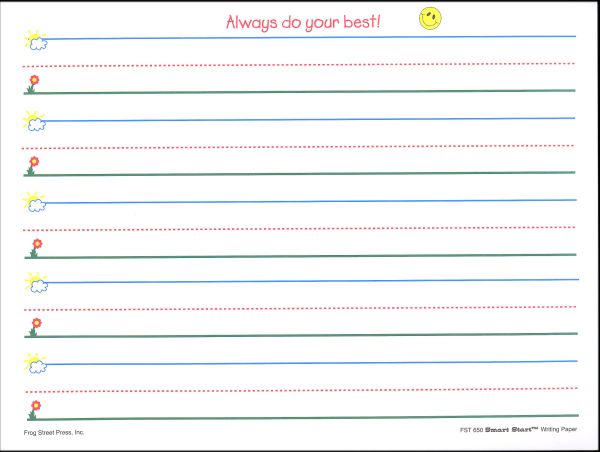When I think of school-aged children, my mind pictures
little people who can run, play, sing, color, and leap into their parents’
arms. Unfortunately, this is not always the case. The prevalence of disability
is much more common than one might think.
Proof:
·
I am from rural Fremont County, nestled in the
Loess Hills of Iowa. According to the Community Health Needs Assessment (2013) there
are 54 (3.4%) children under the age of 18 in Fremont County that are diagnosed
with a disability.
·
I am finishing my last rotation in a rural
public school setting in Otoe County, Nebraska so I am also going to provide
statistics for this region. According to the Community Health Needs Assessment
(2013) there are 191 (5.6%) children under the age of 18 in Otoe County that
are diagnosed with a disability.
So what?
The United States Department of Education mandates that every child has access to the least restrictive learning
environment:
·
“In general.--To the maximum extent
appropriate, children with disabilities, including children in public or
private institutions or other care facilities, are educated with children who
are not disabled, and special classes, separate schooling, or other removal of
children with disabilities from the regular educational environment occurs only
when the nature or severity of the disability of a child is such that education
in regular classes with the use of supplementary aids and services cannot be
achieved satisfactorily.”
In this blog, I want to address some AWESOME ways to use assistive
technology to facilitate the least restrictive learning environment for
medically complex students.
First, medically complex means a child may have medical fragility and
intensive care needs, they may have a congenital or acquired multisystem
disease, a severe neurologic condition with marked functional impairment,
and/or technology dependence for activities of daily living (Cohen
et al., 2011). (I could go on for DAYS about how this definition sings to my OT
brain!)
How do you
facilitate the least restrictive learning environment for a child who uses only
their eyes to communicate?
Tobbi Eye Tracking software can be hooked up to a windows tablet or
computer. It sends infrared signals to read the reflections in the user’s eyes
(HOW COOL!). The individual’s eyes now work as a mouse pointer on the screen.
With a few more modifications such as an on-screen keyboard, the user can now independently
interact with their computer. This technology makes school, college, and
employment a possibility for anyone who can use their eyes. For more
information on eye gaze technology visit: http://www.tobii.com/en/about-tobii/what-is-eye-tracking/
Did you know that
most new model power wheelchairs have Bluetooth capabilities?
A student (or anyone!) in a power wheelchair can drive right
up to a computer and pair their wheelchair via Bluetooth. When this is
completed, the joystick becomes a mouse and clicking functions can be enabled
multiple ways. This grants an individual hassle-free computer access from the
comfort of their chair. This feature paired with Dragon Naturally Speaking
Voice Recognition Software, makes using a computer possible for anyone with
limited to no arm function.
*Note: sometimes Bluetooth capabilities need to be enabled
on a power wheelchair prior to this working.
How do you facilitate
the least restrictive learning environment for a child who uses only their
voice/air to communicate?
A sip and puff switch is a type of control unit that allows
users to suck in or push out air into a switch to activate a computer, wheelchair,
environmental control system, etc. When a user
sips or puffs air, the switch converts these commands into
mouse button clicks, joystick button presses, or keyboard characters. The Sip and Puff Breeze (pictured below) plugs into a computer interface
to convert the sip/puff signals into functional commands such as mouse clicking.
This paired with an on-screen keyboard and voice recognition software can
facilitate complete computer independence. For more information on using a sip
and puff switch to interact with a computer visit: http://www.orin.com/access/sip_puff/
The job of an occupational therapist is to maximize the skills that an individual has. Using assisitive technology can make the opportunities endless!
****Note: There are MANY more
examples of assistive technology, the ones mentioned in this blog are devices
that I am becoming familiar with through my rotation.
All images in this blog were collected from
Google images.
References:
Cohen, E., Kuo, D. Z.,
Agrawal, R., Berry, J. G., Bhagat, S. K. M., Simon, T. D., & Srivastava, R.
(2011). Children With Medical Complexity: An Emerging Population for Clinical
and Research Initiatives. Pediatrics, 127(3), 529–538. http://doi.org/10.1542/peds.2010-0910
Community Health Needs Assessment. (2013).
Health indicators report: Population with any disability, Fremont County, Iowa.
Retrieved from: http://assessment.communitycommons.org/CHNA/report?page=1&id=617